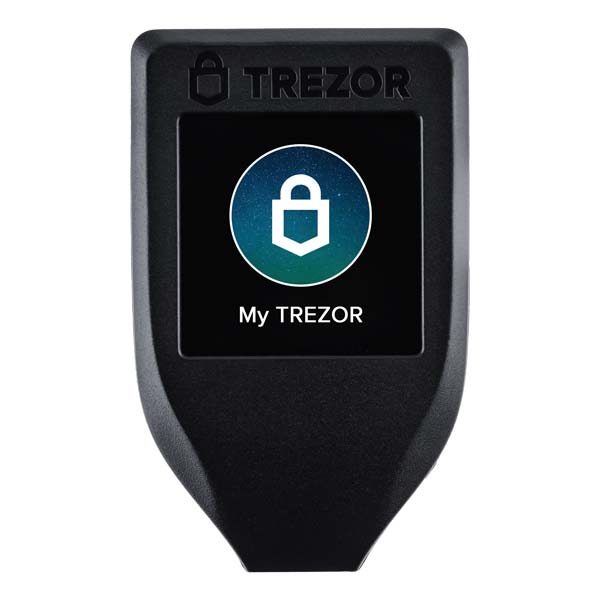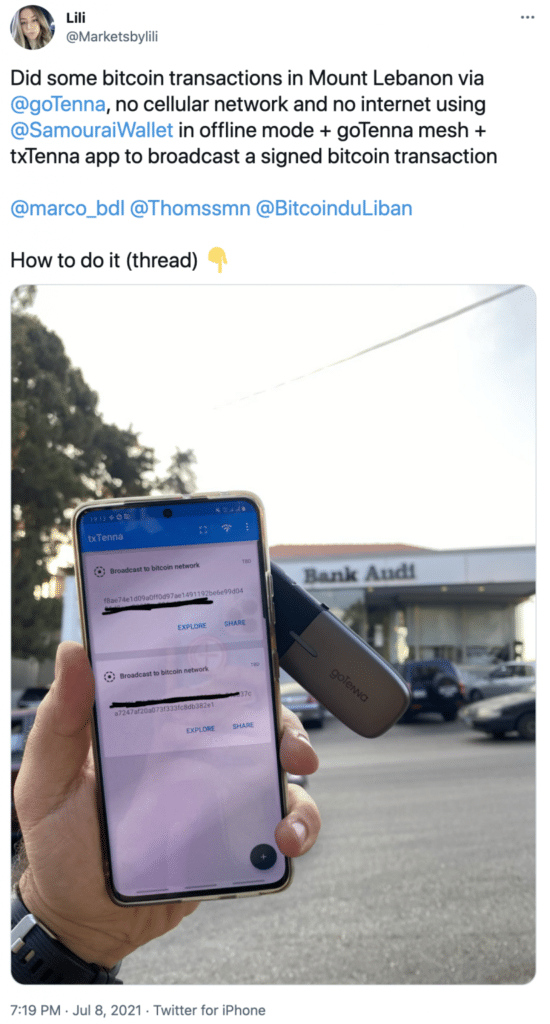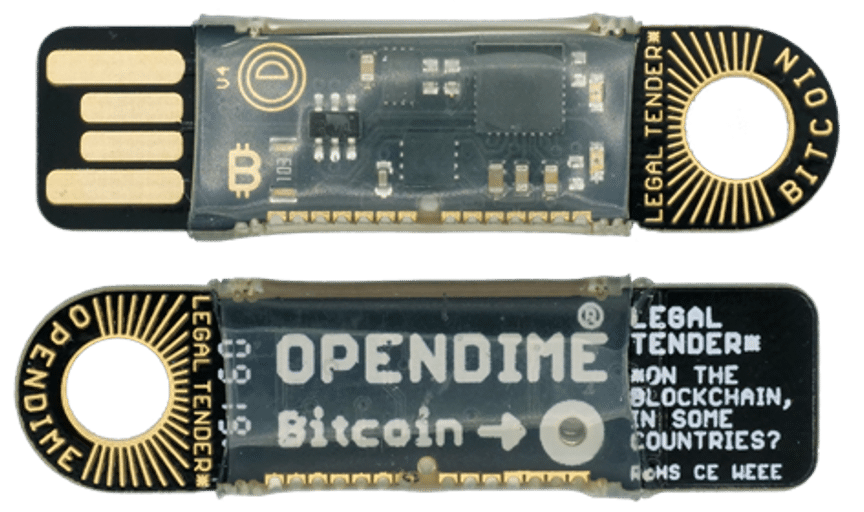One of the recurring arguments of Bitcoin’s detractors is that it needs the internet to function, meaning both that the network itself is dependent on the internet and that its users need access to the internet to interact with the Bitcoin network. So I wanted to find out whether or not Bitcoin can be used without the internet – and, if so, how.
So does Bitcoin work without the internet? The question is twofold, because it relates to both (1) the entire Bitcoin network itself and (2) an individual user of the Bitcoin network. As far as the entire Bitcoin network is concerned, it is difficult to imagine it functioning without the internet, because the various nodes of the Bitcoin network need to exchange information continuously with each other. As far as an individual Bitcoin user is concerned, we can be more confident: yes, it is possible to use Bitcoin without having direct access to the internet. Various solutions exist to achieve this; from satellites, to hand-to-hand transactions, to radio waves and mesh (radio) networks.
These alternative solutions have matured considerably over the past few years, to the point where it is now almost as easy to use them as it is to interact with the Bitcoin network directly through an internet connection.
1. Why use Bitcoin without internet?
The list below is not exhaustive, but here are some possible reasons:
- your local internet connection might sometimes go down. Depending on where one lives in the world, this can be a real issue, and depending on the quality of the internet infrastructure, such outages may last for a short or long time;
- your access to the internet is generally limited: this is still the case in many parts of the world, where Internet access is concentrated only in the most populated areas. Even if these limitations tend to disappear over time, mainly thanks to the deployment of cell phone networks and satellite internet services (such as Starlink), it is clear that these limitations presently still exist;
- your internet access can be restricted or monitored, especially by a state entity (e.g. North Korea). In this case, it is desirable to have an alternative solution to rely on; and
- the use of alternatives to the internet often allows for a higher level of confidentiality.
Note that the above mentioned justifications relate mainly to issues regarding local internet unavailability, rather than a global internet failure. The reason being that today, for all practical purposes, the Bitcoin network does require a functioning internet network, given that nodes of the Bitcoin network need to be able to efficiently relay transactions to their peers in the Bitcoin network. Hence, in case of a global internet outage, it is difficult to see how the Bitcoin network would be able to function properly. That being said, in the event of a worldwide internet outage (note: this is a rather theoretical scenario) it is difficult to see how many other human activities, such as the traditional financial system, would function as well.
2. How to receive Bitcoin blocks via satellite?
It may be relevant for some Bitcoin users to be able to synchronize with the Bitcoin blockchain without having an internet connection. This could be the case, for example, for individuals living in a country that has banned Bitcoin traffic from its local internet, or simply in a large area without internet access.
In order to synchronize with the Bitcoin blockchain without using the internet, it is now possible to receive new Bitcoin blocks directly via satellite, using a simple satellite dish. Indeed, the company Blockstream has satellites in geostationary orbit that are responsible for retransmitting Bitcoin blocks.
The idea is quite simple: by means of an antenna (a satellite dish) you can receive a stream of data (in this case, Bitcoin block data) from a satellite, in exactly the same way as it is possible to receive a television broadcast via satellite today. Of course you’ll need a few more components to make the connection between the dish and your computer, but the setup is reasonably simple and cheap, and to this end there are even dedicated kits, sold by Blockstream for a few hundred dollars. Note that if you have to buy the necessary equipment to receive the satellite streams, everything else is free, including the data reception itself.
Since Blockstream’s satellites are in geostationary orbit, all you have to do is point your satellite dish in the right direction to make a connection with a satellite. Once everything is set up properly (you’ll need a special configuration of Bitcoin Core to receive blocks via satellite), you can start synchronizing with the Bitcoin blockchain.
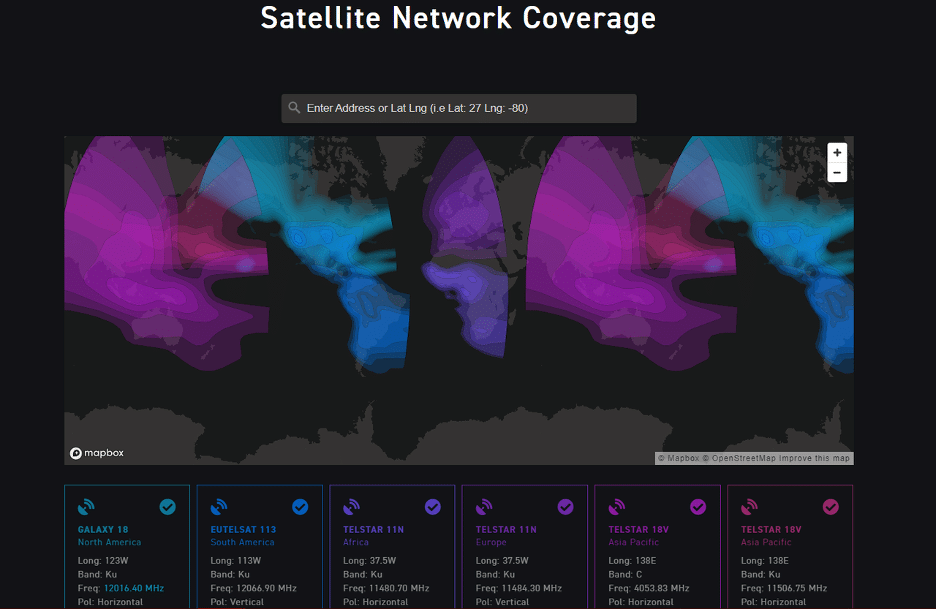
The blockstreams satellites all broadcast 4 distinct streams:
- stream 1 which broadcasts the new blocks mined in real time (in other words it only broadcasts the latest block);
- stream 2 which broadcasts the blocks of the last 24 hours (244 blocks on average);
- stream 3 which broadcasts the blocks of the last hour (6 blocks on average); and
- stream 4, which broadcasts the entire blockchain.
Thus, during the initial synchronization, it is stream 4 from which we will retrieve the data via our satellite dish. Then, once the synchronization is over, we will switch (automatically) to stream 1 to keep up with new blocks as they are discovered and stay synchronized with the rest of the network. Streams 2 and 3 are very useful to resynchronize after a brief disconnection (power failure, transmission between the satellite and the antenna momentarily obstructed, etc.) without having to use stream 4, which broadcasts much more information than necessary.
In this way, it is possible to stay in sync with the rest of the Bitcoin network without any connection to the internet.
Of course, this satellite network can also be used as a complementary source of information, in addition to the internet, for more resilience.
Please note however that, in any case, this transmission only goes one way: from the satellite to the dish. It is therefore presently impossible for a user to broadcast a transaction to the Bitcoin network through this system.
3. How to send a Bitcoin transaction without an internet connection?
In order to send a transaction without being connected to the internet, you need to be able to first send the transaction to another device that is connected to the internet. There are different ways to do this, but mesh networks seem to be a very good alternative when the area without internet is not too large.
A mesh network is a network architecture where the different nodes of the network are connected to each other in a peer-to-peer manner (i.e. without a central hierarchy). Each node in the mesh network is both a sender and receiver of information, and relays the data it receives to its connected peers in the network. When we talk about mesh networks, we are more generally referring to networks composed of devices transmitting data via radio waves at a relatively short distance. To transmit information over a greater distance, it is then possible to pass through several nodes of the mesh network, until reaching the destination node (in this case, a node that is connected to the internet). In this case, it is possible to send a Bitcoin transaction from a mesh device that is not connected to the internet to another device in the same mesh network that is connected to the internet, which will then broadcast the transaction to the entire Bitcoin network.
This is precisely what TxTenna does. TxTenna is an Android smartphone application that enables the broadcast of signed Bitcoin transactions from the Samurai Bitcoin wallet via goTenna Mesh devices (i.e. small devices that can be paired with a smartphone and that communicate with each other peer-to-peer via radio waves). These small devices automatically connect to each other, following a mesh topology, with a maximum range of a few kilometers (depending on the surroundings).
This is for example what Marketsbylili in Lebanon was able to do recently, by sending a signed Bitcoin transaction from her phone which is not connected to the internet, via her goTenna Mesh device. The device transmitted the transaction to another goTenna device, which was paired with a phone connected to the Internet and was therefore able to broadcast the transaction to the rest of the Bitcoin network.
Note that it is also possible to use mesh networks, and in particular solutions like TxTenna in the other direction: to broadcast the Bitcoin blocks to devices not connected to the internet. This can even be used in conjunction with the Blockstream satellite: a computer receives new Bitcoin blocks from a Blockstream satellite via a satellite dish and broadcasts them via a goTenna Mesh to all connected devices in close proximity, which in turn can retransmit this data to other devices in their range, and so on.
Receive a $20 discount if you purchase a goTenna Mesh device using this link.
4. How do I make a hand-to-hand Bitcoin transaction?
It is also possible to transfer Bitcoin from hand to hand, in the same way as you would give someone a coin or banknote. One way to do this would be to deposit Bitcoin at an address, then write the private key corresponding to that address on a medium (piece of paper, piece of metal, piece of wood, etc.) and give it to the person to whom you want to transfer the Bitcoins. In this way, the person can effectively use the private key to spend the bitcoins as they see fit.
However, this method suffers from a major flaw: there is no guarantee to the person receiving the payment (i.e. the private key) that the payer has not kept a copy of the private key for himself/herself. In other words, there is no guarantee to the recipient of the payment that the payer has actually given up up his “right” to the relevant bitcoins.
In order to solve this difficulty, some specialized devices, such as Opendime were developed. This small USB stick contains Bitcoin addresses and the corresponding private keys, but in such a way that a physical seal, visible from the outside, must be broken in order to access the private key. So, as long as the seal is intact, the recipient can be sure that the private keys have not been accessed.
A payment between 2 persons by way of an Opendime device would therefore proceed as follows:
- The payer, Bob, connects the Opendime to his computer to view the Bitcoin addresses of the Opendime and deposit funds to these addresses. For example, he deposits 0.1 BTC.
- He wants to pay 0.1 BTC to Alice. So he gives her the Opendime device to which 0.1 BTC was deposited. Alice can then (1) visually verify that the seal has not been broken (which confirms that Bob does not know the private key of the Bitcoin address to which the 0.1 BTC was deposited) and (2), by connecting the key to her computer, verify that the Bitcoin addresses associated with the key contain the 0.1 BTC. This can be a computer connected to the internet, but Alice can even use a computer connected to Blockstream satellites or a mesh network to verify the contents of the Opendime key!
Thus, Bob was able to transmit 0.1 BTC to Alice without using the internet, discreetly and without paying any fees, since from the point of view of the rest of the network, the funds have not moved and are still on the same Bitcoin address. Later, Alice can reuse the Opendime key as is to give the 0.1 BTC to someone else, or add funds to pay a higher amount in the same way, or break the seal to be able to spend the Bitcoins in the traditional way, via a Bitcoin transaction.
Written by author Fanis Michalakis

Attention! Do you store your cryptocurrencies on an online platform? Please note, in that case you are not the actual owner of your cryptocurrencies!
In particular, you run the risk of losing all your cryptocurrencies, without any recourse, in the event that the online platform or your personal account falls victim to hacking or in the event of an unexpected closure (e.g. insolvency) of the online platform.
Protect yourself against hacking and take real ownership of your cryptocurrencies by storing your cryptocurrencies offline on your very own Trezor hardware wallet. Don’t wait before it’s too late and take immediate action now!
Click on the ‘Buy Now’ button below to buy a Trezor wallet from the official Trezor website.