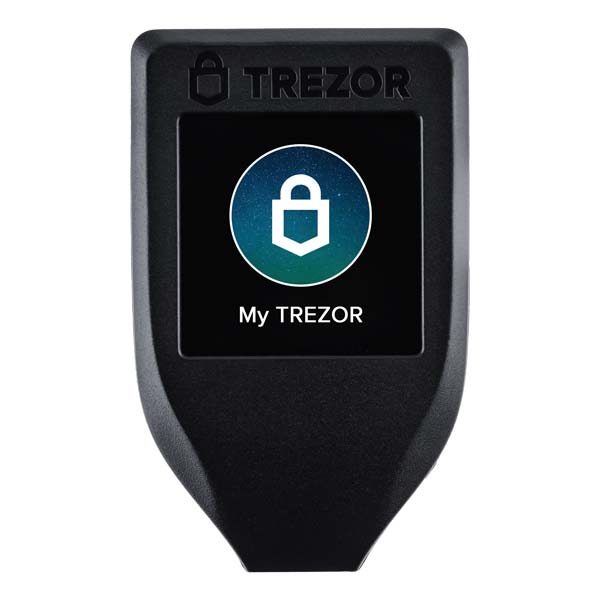I noticed there seems to be quite a lot of confusion among the general public about the question whether or not bitcoin transactions are anonymous.
In this article I will therefore answer one of the most frequent questions I hear about bitcoin, more in particular “Are bitcoin transactions anonymous?” Bitcoin transactions are not anonymous. The bitcoin blockchain is an immutable public ledger of all bitcoin transactions. Bitcoin transactions do not refer to someone’s identity, but transfer ownership of bitcoins between bitcoin addresses, which in most cases can be linked to known identities.
Let’s explore this answer in more detail below. First, I will begin by briefly explaining how a bitcoin transaction works and clarify what is meant by the bitcoin blockchain. I will then subsequently explain why bitcoin transactions are not anonymous but are sometimes referred to as being ‘pseudonymous‘. Finally, I will explore some related questions, including “Are there methods that can be used to improve bitcoin’s privacy?”, “Can changes be made to the bitcoin protocol to make it anonymous?”.
Why are bitcoin transactions pseudonymous rather than anonymous?
Bitcoin transactions and the bitcoin blockchain explained
A bitcoin transaction transfers ownership of bitcoins that are assigned to a particular bitcoin address to a different bitcoin address.
More in particular, bitcoins are stored on the bitcoin blockchain in the form of unspent transaction outputs (UTXO) which are assigned to a particular bitcoin address. Whenever a bitcoin transaction takes place, an UTXO is unlocked and subsequently assigned (i.e. locked) to a new bitcoin address. Once an UTXO is assigned to a new bitcoin address, only the owner of that new bitcoin address will be able to unlock and spend the newly locked UTXO by signing a transaction with the private key of that new bitcoin address.
In other words, bitcoin transactions are simply the transfer of ownership of UTXOs between bitcoin addresses. Locked UTXOs constitute the inputs of a bitcoin transaction, which produces outputs in the form of newly locked UTXOs, which in turn can be used as inputs for future bitcoin transactions.
The result is an uninterrupted chain of transfers of ownership of UTXOs, which we commonly refer to as bitcoins, which can be traced all the way back to the their coinbase transaction (i.e. the first transaction that is added by a miner to any new bitcoin block, which includes the coinbase reward creating new bitcoin).
This uninterrupted chain of transfers of ownership of UTXOs between bitcoin addresses are organized in bitcoin blocks.
A bitcoin block is simply a batch of bitcoin transactions, which have been grouped together by a bitcoin miner and subsequently added to the bitcoin blockchain. The chain of all the bitcoin blocks, beginning with the genesis block (i.e. the first bitcoin block ever created), is what we mean when we refer to the bitcoin blockchain.
Bitcoin transactions are not anonymous, but pseudonymous
As explained above, the bitcoin blockchain is essentially an immutable record of all bitcoin transactions that have ever taken place, through which the transfers of bitcoin ownership can be traced back all the way to the first transaction creating the relevant bitcoin (i.e. the coinbase transaction).
The bitcoin blockchain is public and freely accessible by anyone. In this regard, anyone can look up any bitcoin transaction or find out the bitcoin balance of any bitcoin address, by using a blockhain explorer.
Taking into account the fact that the bitcoin blockchain is a publicly available immutable ledger of all bitcoin transactions, tying bitcoins to publicly available bitcoin addresses, bitcoin transactions are not considered anonymous.
Most countries around the world (including USA and EU-member states) impose stringent KYC (‘know your customer‘) requirements on cryptocurrency exchanges and wallet providers, making it trivial for any government to figure out the identity of the owner of a bitcoin address. In addition, other more sophisticated methods of analysis could be applied by law enforcement to uncover the real identity behind a bitcoin address (e.g. based on the IP address from where a transaction would originate). It would therefore be a very bad idea to use bitcoin for any kind of nefarious activity, knowing that a permanent and public record of such activity will be available for anyone to analyze at any (future) point in time.
Because bitcoin transactions do not refer directly to someone’s identity, but transfer ownership of bitcoins between public bitcoin addresses which can indirectly be linked to known identities, bitcoin transactions are considered to be pseudonymous.
What methods can be used to improve bitcoin’s privacy?
If you wish to improve your privacy when transacting in bitcoin, there are several recommendations which you can follow and which are perfectly legal:
- Use The Onion Router (Tor)
- Use a privacy focused bitcoin wallet (e.g. Samourai wallet or Wasabi wallet)
- Use any bitcoin address only once for receiving a payment
- Use the Lightning Network protocol for small transactions
Keep in mind that while the recommendations enumerated above will make it substantially more difficult for a third party to discover the identity behind a bitcoin address, these will never guarantee absolute privacy. In the event you want to make sure to stay 100% anonymous, it is simply not recommended to use bitcoin, because its structure is transparent at its core.
1. Use The Onion Router (TOR)
The bitcoin network is a decentralized peer-to-peer (P2P) network of interconnected nodes, relaying bitcoin transactions amongst each other.
When joining the bitcoin network, nodes (e.g. a bitcoin wallet, a mining node or full node) begin by searching for other nodes in the bitcoin network to connect with. Upon establishing a TCP connection, certain information is exchanged, including the node’s IP address. In addition, whenever a bitcoin transaction is broadcasted to the bitcoin network, the node’s IP address from which the transaction originates can easily be retraced. If an identity can be associated with that IP address, the owner of the bitcoin address from which the bitcoins were sent will be revealed.
Using TOR gives you the ability to hide your IP address, which makes it difficult for a third party to discover your identity through traffic analysis.
(a) TOR: A brief explanation
TOR reduces the risks of traffic analysis by third parties, by routing your data through several individual hops that are part of the TOR network, so no single hop can link you to your destination (i.e. in this case, another bitcoin node).
In essence, the idea is to use a hard-to-follow route in order to throw off somebody who is tailing you. Instead of taking a direct route from source to destination, the data packets follow a random encrypted pathway through several relays, so no observer at any single point can tell where the data came from or where it’s going. In addition, the data packets are protected by multiple layers of encryption, which cannot be decrypted by a single hop, meaning that the individual hops do not know which data they are relaying.
For a more detailed explanation, feel free to watch the below short video:
(b) How to use TOR with a bitcoin full client
Your ‘bitcoin client‘ is the end-user software that you use for generating key pairs and bitcoin addresses, and for sending and receiving bitcoin transactions.
A ‘full client‘ is a client that keeps track of the entire bitcoin blockchain and interacts directly with the bitcoin network. In other words, if you run a full client on your device, you are keeping your own record of the entire bitcoin blockchain. A ‘lightweight‘ client relies on a third party for information about and access to the bitcoin blockchain (e.g. with most bitcoin wallets, the user relies on the data provided by the company servicing the bitcoin wallet).
You can find a (non-exhaustive) overview of bitcoin full clients by clicking here.
If you wish to enhance your privacy while running a full client, you can instruct your full client to send data through the TOR network, instead of using a direct TCP connection to the destination.
Below I have outlined 2 simple steps to configure your bitcoin full client with TOR:
- Step 1: Download and install the TOR Browser.
You can download the TOR browser by clicking here and follow the installation guidelines.
- Step 2: Configure your bitcoin full client so that it sends data through the TOR network
By default, the TOR browser runs a Socket Secure (SOCKS) v5 proxy server, with proxy IP 127.0.0.1 and listening to port 9150. You can verify this in the nework settings of the Tor browser (i.e. Tools > Options > Advanced > Network > Settings).
After verifying the above settings, go to the settings of your bitcoin full client and navigate to the network options. In the network options, you should be able to activate the option to connect through a SOCKS proxy. Fill in the TOR proxy IP and port number (mentioned above) and choose the right Socks version (i.e. v5). Save the changes.
Once saved, all traffic from the bitcoin full client should now be routed trough the TOR network.
(c) Casa full node running on TOR
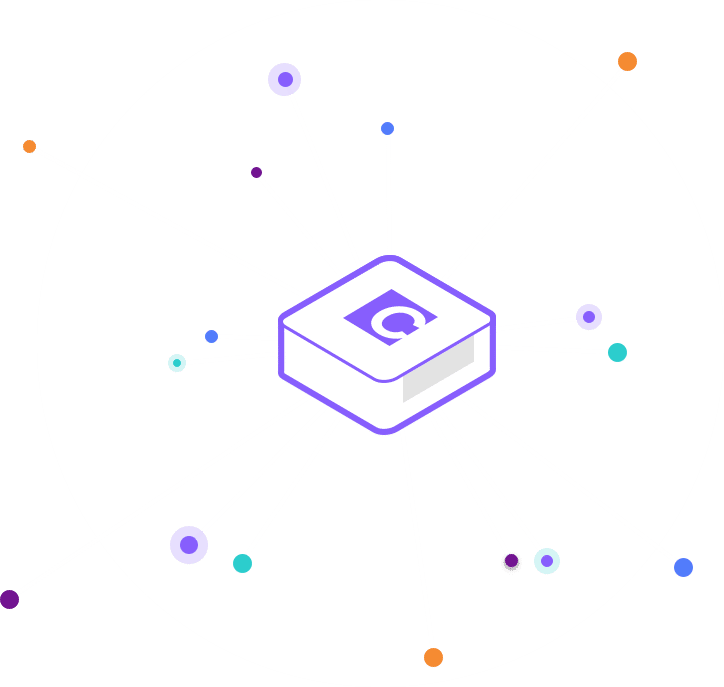
If you feel that you lack the technical abilities to complete the above steps or if you simply don’t have hardware powerful enough to run a bitcoin full client, a good alternative might be to purchase a Casa node.
The Casa node is a plug-and-play Bitcoin and Lightning full node that works out of the box (i.e. no technical skills or specialised hardware are required to to be able to use it).
With a Casa full node you fully own and manage your bitcoin keys, which are protected by a 2-of-3 multi signature security feature. The Casa full node is generally considered the most secure option available in the marketplace for a retail consumer to manage his/her own bitcoin.
The Casa full node offers the possibility to run on TOR for enhanced user privacy, simply by activating the relevant Casa node settings, as explained in detail here.
(d) Connect Blockstream Green Wallet with your own bitcoin full node over TOR

If you wish to make use of a mobile bitcoin wallet, but want to rely on your own bitcoin full node (e.g. your Casa full node or other full node that you control) for verifying bitcoin transactions while maintaining your privacy at the same time, I would recommend using the Blockstream Green wallet.
Blockstream Green Wallet is a feature rich non-custodial bitcoin wallet (for Android and iOS devices). It’s a way for you to securely receive, store, and send Bitcoin (Note: It does not support any other cryptocurrency). It also offers support for the Trezor One and Ledger Nano S, as demonstrated in the video below:
A neat feature of the Blockstream Green Wallet is that you can connect the wallet to your own bitcoin full node over TOR (currently only for Android devices) and thus maintain a high level of privacy.
To achieve this follow the following steps:
- Download and install the mobile application Orbot: Proxy with Tor
- Download and install the mobile application Blockstream Green Wallet
- Open Orbot and select the gear icon under ‘Tor-Enabled Apps’. Select ‘Green’, then back.
- Turn on VPN Mode. Wait until the app is bootstrapped and connected to the TOR network.
- Open the Blockstream Green Wallet. Click on ‘Bitcoin’. Check ‘connect through a proxy’, set ‘Socks5 Hostname’ to ‘localhost’ and set ‘Socks5 Port’ to ‘9050’. Check ‘Connect with TOR’. Click ‘Save’.
- Create a new wallet. Once you’re done, Click the gear ⚙️ icon on the lower left. Under ‘Advanced’ click ‘SPV synchronization’. Check ‘Enable SPV’. Select ‘Only connect to trusted node(s) for SPV’.
- Remember your bitcoind onion address? If not, SSH into your bitcoin jail, and run # bitcoin-cli -datadir=/var/db/bitcoin getnetworkinfo
- Take your bitcoin full node onion address, and put it in the trailing port number, ‘6aslkjdhfitshouldlooklikethis.onion:8333’.
- Finally, tap ‘Reset SPV’ and it will sync from your bitcoin full node.
Voila. Now your Blockstream Green Wallet will privately connect to your home full node over TOR, wherever you are!
2. Use a privacy focused bitcoin wallet
If you do not wish to run your own full node, but are only looking for a privacy focused bitcoin wallet to transact with, I would recommend the following 2 alternatives:
- Use the Samourai bitcoin wallet; or
- Use the Wasabi bitcoin wallet.
Of course, I always recommend that you do your own due diligence first when choosing a bitcoin wallet.
(1) The Samourai bitcoin wallet
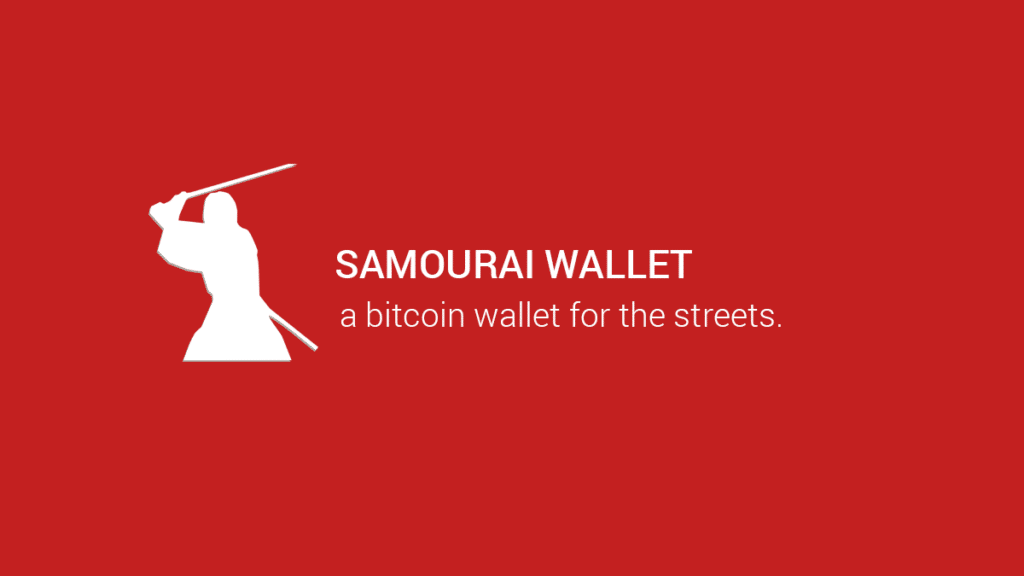
Samourai is a fully non custodial bitcoin wallet, which ensures you are always in control of your private keys. No email address and no ID checks are required for using the Samourai wallet. Just install the wallet and you’re good to go.
The Samourai wallet has several privacy features built in, providing a high level of privacy to its users by default. These privacy features include:
(a) Ricochet
Ricochet is a tool that you can activate in the Samourai wallet, which adds additional hops (5 in total) between your wallet and the destination address. This mitigates the risk of your funds being freezed or seized when sending your coins to a third party (e.g. a bitcoin exchange or wallet).
In this regard, there is always a risk that exchanges and other third party services freeze your funds and suspend your account based on past nefarious activities that might have happened with the relevant bitcoins, even if you weren’t in possession of the relevant bitcoins at the time.
When you send bitcoins to such a third party, the history of the sent bitcoins are usually examined about 5 transactions (or hops) back in history. Toggle Ricochet before sending bitcoins to any centralized service such as Coinbase, Shapeshift, Localbitcoins, and Gemini, to mitigate this risk.
(b) Stonewall
Stonewall is a privacy feature that protects users against a blockchain surveillance technique called ‘address clustering‘.
Address clustering tries to break the privacy of bitcoin users by linking all addresses created by an individual user, based on information available from the blockchain (oftentimes metadata leaked by wallet services).
Stonewall creates special transactions that provide strong statistical doubt as to the link between sender and recipient, making the transactions unsuitable for surveillance clustering attempts as the sender and recipient cannot be determined with any reasonable degree of certainty.
(c) PayNym
As explained above (See supra Section ‘Bitcoin transactions are not anonymous, but pseudonymous‘), anyone can review the transaction history and balance of a bitcoin address, by using a blockhain explorer.
In other words, when you share a normal bitcoin address, you are giving third parties a starting point to track all your bitcoin transactions originating from or paid to that address.
PayNyms are a secure and private way of sending and receiving bitcoin using BIP47 Reusable Payment Codes, allowing you to add a list of contacts to your wallet for regular sending and receiving, without revealing your balance or transaction history.
All you share is a PayNym ID, which unlike a bitcoin address cannot be tracked on the bitcoin blockchain. A unique bitcoin address is automatically generated behind the scenes by the Samourai wallet, for every new transaction your PayNym ID handles. Addresses are never reused and are only known by the sender and receiver of the transaction.
PayNyms defend against tracking of your transaction history, by never revealing a bitcoin address to anyone other than the sender and recipient of the transaction.
(d) No Address Reuse
Samourai never reuses addresses, never leaking valuable metadata about you and your purchase habits.
Samourai will alert you if you have sent to an address before, helping prevent unintentional address reuse.
(e) Merge Avoidance
Samourai will attempt to build transactions without merging previously associated outputs.
Merging outputs that have previously been associated together is a gift to blockchain analysis firms as it connects both transactions to a single entity without any question. If merging cannot be avoided you will be alerted.
(2) The Wasabi bitcoin wallet

Wasabi is an open-source, non-custodial, privacy focused bitcoin wallet for desktop. It implements a trustless coin shuffling method known as Chaumian CoinJoin.
Coinjoin is a mechanism by which multiple participants combine their bitcoins into one large transaction with multiple inputs and multiple outputs. This makes it extremely difficult for any third party, as well as the participants themselves, to determine which output belongs to which input, as opposed to regular bitcoin transactions, where there is usually one sender and one receiver. This increases the privacy of all participants.
For more instruction videos about how to use the Wasabi wallet, visit this page.
In this regard it is important to stress however that the user still needs to be careful how it uses his coins after coinjoining. More in particular, if you send an amount of bitcoin to the Wasabi wallet, mix them using coinjoin, and then send an identical amount from the Wasabi wallet, a third party observer could easily figure out that these amounts belong to the same person, even though the coins have been through a coinjoin.
From a security perspective, please note that the Wasabi wallet only coordinates the process of combining the inputs of the participants into one single transaction, but the wallet is non-custodial and thus can never access your coins.
3. Use a bitcoin address only once for receiving a payment
As set forth above, the bitcoin blockchain is a publicly available immutable record of all bitcoin transactions. Anyone can track a particular bitcoin transaction or look up the balance of a given bitcoin address, through the use of a blockhain explorer.
Therefore, if you want to keep a high degree of privacy, it is generally recommended to use a bitcoin address only once for receiving a bitcoin payment.
That way, in case your identity can be associated with a particular bitcoin address, only a single bitcoin transaction and its amount can be linked to your identity (as opposed to your entire bitcoin balance and any other bitcoin transactions in which you are involved).
4. Make use of the Lightning Network protocol for small bitcoin transactions
From a privacy perspective, it is recommended to use the Lightning Network when transacting in small amounts of bitcoin.
The Lightning Network is a second layer scaling solution for the bitcoin protocol, making instant small & micro bitcoin transactions possible.
Watch the below video for a brief explanation of how the Lightning Network works:
In essence, when transacting on the Lightning Network parties make a series of off-chain bitcoin transactions, settling only the net difference on-chain if and when the parties decide to end their transacting relationship (i.e. when either party decides to close the payment channel between them).
This means that prior to the closing of a payment channel, none the off-chain transactions that have occurred between two parties are broadcast to the bitcoin network. In other words, these off-chain transaction remain private between the transacting parties. Only the net balance between two parties, resulting from the aggregate off-chain transactions that have taken place between them, will eventually be broadcast to the bitcoin network. The Lightning Network therefore offers a high degree of privacy to its users.
Attention! Do you store your cryptocurrencies on an online platform? Please note, in that case you are not the actual owner of your cryptocurrencies!
In particular, you run the risk of losing all your cryptocurrencies, without any recourse, in the event that the online platform or your personal account falls victim to hacking or in the event of an unexpected closure (e.g. insolvency) of the online platform.
Protect yourself against hacking and take real ownership of your cryptocurrencies by storing your cryptocurrencies offline on your very own Trezor hardware wallet. Don’t wait before it’s too late and take immediate action now!
Click on the ‘Buy Now’ button below to buy a Trezor wallet from the official Trezor website.